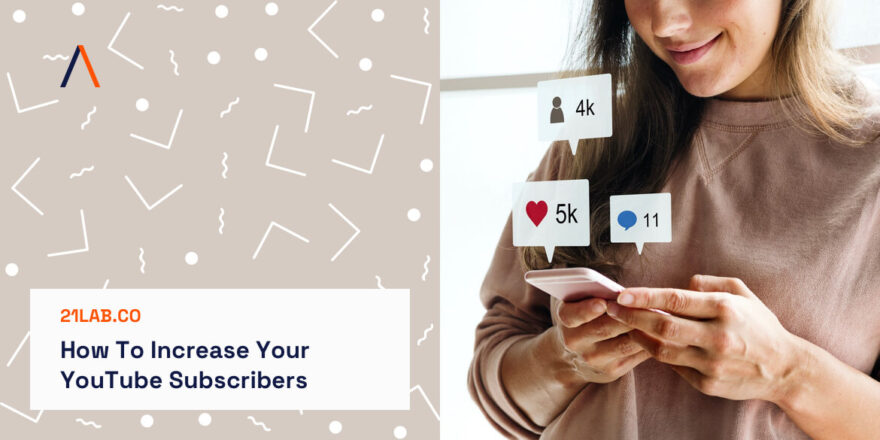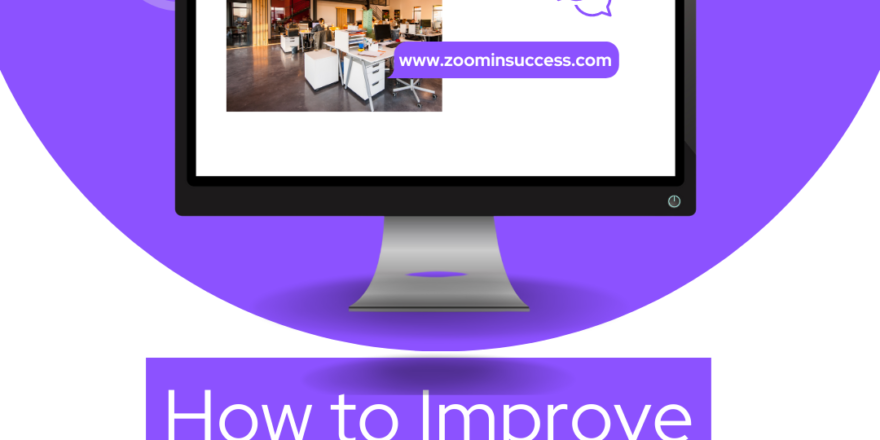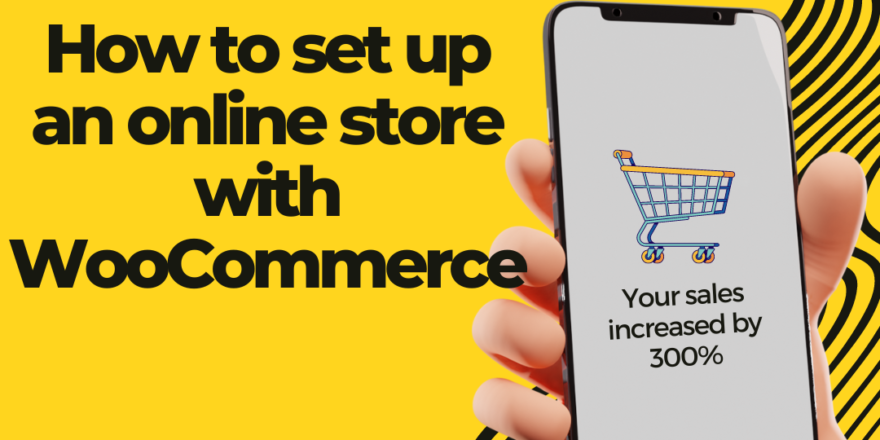Search Engine Optimization (SEO) is essential for any website, including those built on WordPress. Here are several strategies you can use to optimize your WordPress site for search engines:
- Install an SEO Plugin
An SEO plugin can help optimize your website. Some popular options include Yoast SEO, All in One SEO, and Rank Math. These plugins allow you to easily add SEO titles and descriptions to your posts and pages. They also provide other SEO features like XML sitemaps, social media integration, and more.
- Use SEO-Friendly URLs
Your website’s URLs should be readable and concise. WordPress gives you the ability to edit your URL structure for posts and pages. Go to Settings > Permalinks to change this. Using a structure that includes the post name is generally a good choice.
- Optimize Your Titles and Meta Descriptions
Title tags and meta descriptions play a crucial role in SEO. They provide search engines with information about the content of your page. Make sure to include your main keyword in both the title and meta description.
- Optimize Your Images
Images can have a big impact on your site’s SEO. Make sure all your images have descriptive file names and alt text. Also, compress your images to reduce their file size without compromising quality, as large files can slow down your site.
- Use Internal Linking
Linking to your own posts and pages in your content can help search engines understand the structure of your website, and it keeps users on your site longer. Make sure your links are relevant and useful.
- Generate an XML Sitemap
An XML sitemap lists all the pages and posts on your website, helping search engines understand your site structure. Most SEO plugins can automatically generate an XML sitemap for you.
- Improve Your Site’s Speed
Site speed is a ranking factor in Google’s algorithm. To improve your site’s speed, use a caching plugin, optimize your images, and consider using a Content Delivery Network (CDN).
- Create High-Quality Content
Content is king in SEO. Create high-quality, original content that provides value to your readers. Make sure to use proper headings, formatting, and include relevant keywords in your content.
- Make Your Site Mobile-Friendly
A large percentage of web traffic comes from mobile devices, and Google uses mobile-first indexing. This means it looks at the mobile version of your site for indexing and ranking. Most WordPress themes are mobile-responsive out of the box.
- Use Schema Markup
Schema markup is a code that helps search engines better understand your content and provide more informative results for users. There are several plugins that make adding schema markup to your WordPress site easy.
Remember, SEO is an ongoing process and it can take time to see results. It’s not just about getting people to your site, but also about delivering high-quality content that keeps visitors engaged and encourages them to convert.