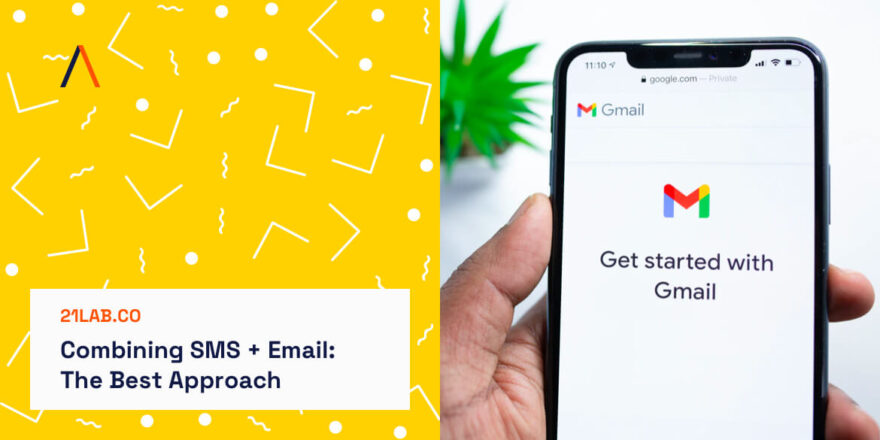Having a fast-loading website is crucial for both user experience and search engine rankings. Here are some tips and tricks to improve the performance and speed of your WordPress website:
- Choose a Good Hosting Provider
The foundation of a fast website is reliable, high-quality hosting. It’s worth investing in a reputable host that offers excellent performance and good customer support.
- Use a Lightweight Theme
Heavy themes loaded with many features can slow down your site. Choose a lightweight, optimized theme. WordPress default themes are often a good starting point as they’re well-coded and perform efficiently.
- Optimize Images
Images can take up a lot of bandwidth, slowing down your page load times. Use an image optimization plugin like Smush or EWWW Image Optimizer, which can automatically compress and optimize your images.
- Use a Caching Plugin
Caching can greatly improve your site speed by storing a version of your website and serving it to your visitors, reducing the server’s work. Popular caching plugins include W3 Total Cache and WP Super Cache.
- Minify CSS and JavaScript Files
Minification reduces the size of your website’s CSS and JavaScript files. Plugins such as Autoptimize can help with this.
- Use a Content Delivery Network (CDN)
A CDN can distribute your site’s files across a network of global servers, serving your site from the server nearest to your visitors. This can significantly speed up your site for visitors around the world.
- Limit the Number of Plugins
Having too many plugins can slow down your WordPress site. Only install and activate plugins that you truly need. Always remember to deactivate and delete any plugins that you’re not using.
- Optimize Your Database
Regularly cleaning up your WordPress database can help improve your website’s performance. Plugins such as WP-Optimize can help clean up your database by removing unnecessary data.
- Use Lazy Loading
Lazy loading can speed up your WordPress site by loading images only as they become visible on the screen. This can be achieved with plugins like Lazy Load by WP Rocket.
- Optimize WordPress Comments
If you have a lot of comments on your posts, it can impact your site’s speed due to the extra files. Consider paginating comments or using a third-party commenting system that doesn’t affect your site’s speed.
- Keep WordPress Updated
Always keep your WordPress core, themes, and plugins updated to their latest versions. Updates often include performance improvements as well as security enhancements.
Remember, optimizing your WordPress site’s performance can be an ongoing process. Regularly test your website’s speed and make necessary adjustments to ensure your website is always performing optimally.