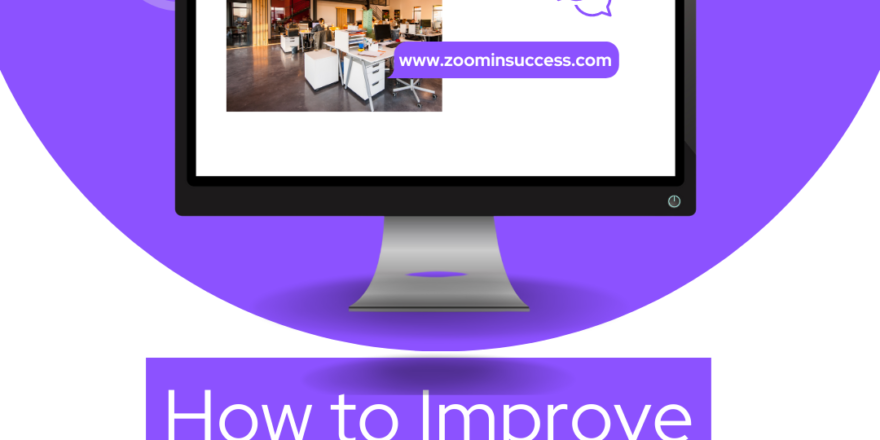“Learn step-by-step how to create your own website using WordPress, the world’s most popular content management system. No technical skills required – start building your professional online presence today.”
Starting a website with WordPress is a straightforward process. Below is a step-by-step guide on how to do it.
- Choose a Domain Name
Your domain name is your website’s address on the internet, like ‘yourwebsite.com.’ It’s what your visitors will type into their browsers to access your site. Choose a domain name that is easy to pronounce, and spell, and as short as possible.
- Get Web Hosting and Register Domain
Web hosting is where your website files are stored. You’ll also need to register your domain name. Many hosting providers offer one free domain registration for the first year when you buy a hosting package.
There are many hosting providers out there, but some popular ones known for their WordPress-specific hosting include Bluehost, SiteGround, and WP Engine.
- Install WordPress
Most hosting providers offer quick WordPress installations right from their dashboard. Once you’ve purchased your hosting plan, look for the WordPress icon in the “auto-installers” section of your host’s control panel. Click on it and follow the instructions to install WordPress.
- Choose a WordPress Theme
The WordPress theme you choose will determine the look and feel of your site. There are thousands of free and premium themes available in the WordPress theme directory. Choose a theme that suits the nature of your website. Once you’ve found a theme you like, you can install it directly from your WordPress dashboard.
- Add Content to Your Website
Start by creating essential pages like Home, About Us, Services, and Contact Us. To create a new page, go to your WordPress dashboard, then Pages > Add New.
For blog posts, go to Posts > Add New in your WordPress dashboard.
- Install WordPress Plugins
Plugins add extra functionality to your WordPress site beyond what comes with the basic installation. Some essential plugins for beginners include Yoast SEO for search engine optimization, Akismet for spam protection, and Wordfence for additional security.
- Customize Your Website
You can further customize your site through the WordPress Customizer, which you can access by going to Appearance > Customize in your WordPress dashboard.
- Preview, Test, and Publish
Before you publish your website, make sure you preview and test all the pages and functionality to ensure everything works as expected.
Once you’re happy with your site, it’s time to click that ‘Publish’ button and make it live for the world to see.
Remember, creating a website is a process. Don’t be afraid to keep learning and experimenting. Good luck!